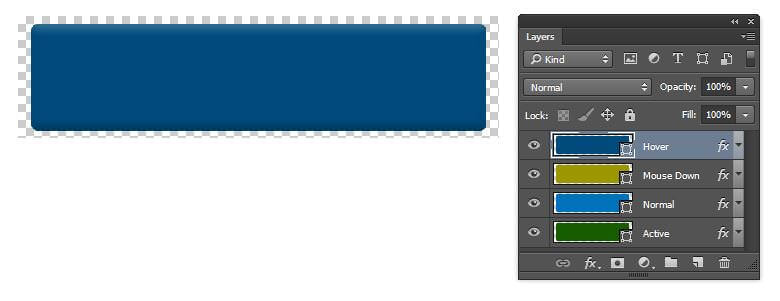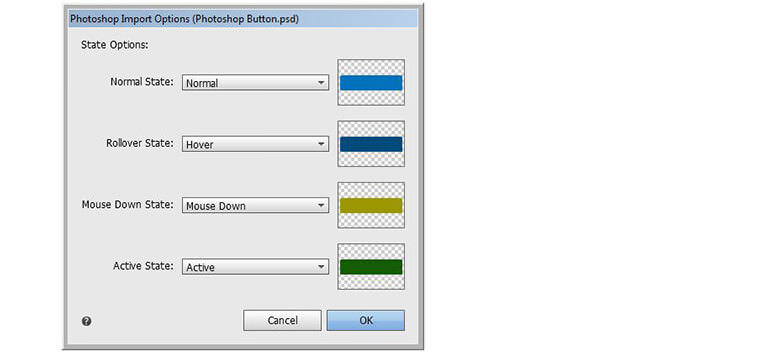How to Save Time When Adding Photoshop Buttons in Adobe Muse
1. Before you save the file in Photoshop, name each layer to represent its intended state: Normal, Hover (or Mouse Over), Click (or Mouse Down) and Active.
2. When you import the file into Muse (File > Place Photoshop Button), the layers will automatically be assigned to the button states, regardless of the order that you saved them in Photoshop. It may only be saving you a few clicks but they soon mount up and it does mean you don’t have to remember which layer was which!